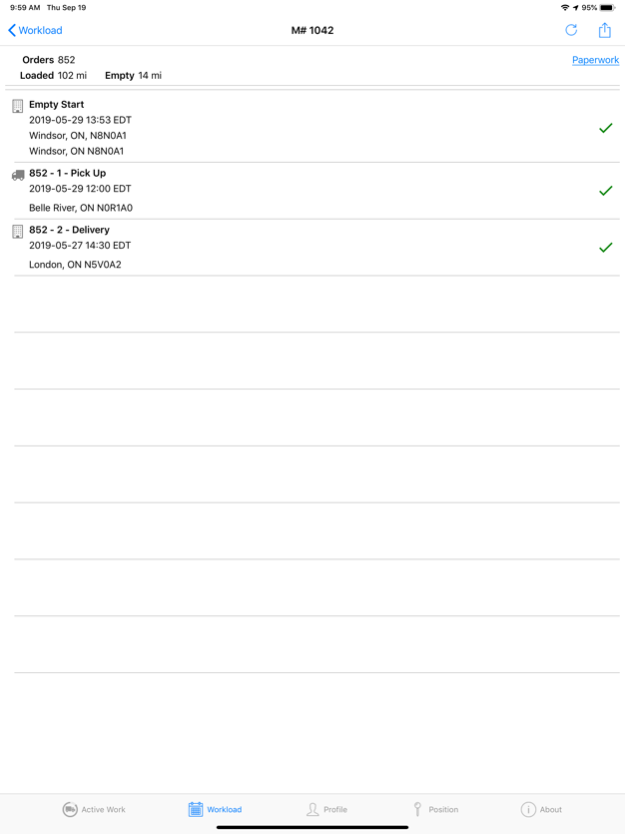Circle Mobile TMS 7.0.0
Continue to app
Free Version
Publisher Description
This application is for people who drive for trucking companies that use the Circle Transportation Management System (TMS) Software. The app allows drivers to see all pick-up and delivery events dispatched to them which will include the name and address of the location, the date and time of the events as well as any special instructions.
Drivers can use the app to automatically update their dispatching company when they arrive, load and deliver at their assigned freight stops. The app will also provide automatic position updates back to dispatch as the driver executes their assigned load.
This app has the the following basic features:
• Track the device (the device will provide automatic position updates to dispach)
• Dynamically Ping the device
• Send load information out to the driver. This will include all stop information, order notes shared with the driver, etc.
• Arrive at Shipper / Consignee.
• Loaded at Shipper with Bill Of Lading, pieces and weight.
• Empty at Consignee with Proof of Delivery (POD) signature.
• Plus some other neat features.
Feb 2, 2024
Version 7.0.0
Quick Events (Arrive Border, Depart Border, etc.)
About Circle Mobile TMS
Circle Mobile TMS is a free app for iOS published in the System Maintenance list of apps, part of System Utilities.
The company that develops Circle Mobile TMS is Full Circle TMS. The latest version released by its developer is 7.0.0.
To install Circle Mobile TMS on your iOS device, just click the green Continue To App button above to start the installation process. The app is listed on our website since 2024-02-02 and was downloaded 1 times. We have already checked if the download link is safe, however for your own protection we recommend that you scan the downloaded app with your antivirus. Your antivirus may detect the Circle Mobile TMS as malware if the download link is broken.
How to install Circle Mobile TMS on your iOS device:
- Click on the Continue To App button on our website. This will redirect you to the App Store.
- Once the Circle Mobile TMS is shown in the iTunes listing of your iOS device, you can start its download and installation. Tap on the GET button to the right of the app to start downloading it.
- If you are not logged-in the iOS appstore app, you'll be prompted for your your Apple ID and/or password.
- After Circle Mobile TMS is downloaded, you'll see an INSTALL button to the right. Tap on it to start the actual installation of the iOS app.
- Once installation is finished you can tap on the OPEN button to start it. Its icon will also be added to your device home screen.